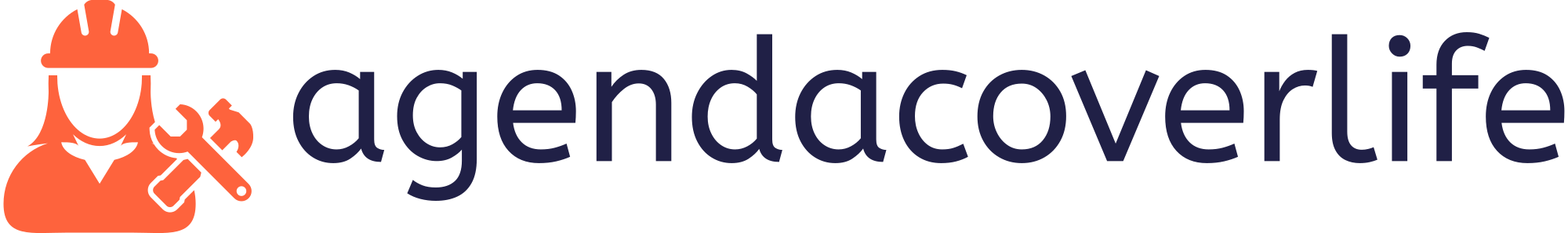Integrating smart lights into your home can be challenging due to compatibility issues, complex setup processes, and so many options. But if you figure it out, you get lots of benefits. You can save power, make your rooms feel just right, and even make your home safer. Smart lights also make life easier because they can work on their own or you can control them from anywhere.
To integrate lighting into your smart home, you need to choose lights that work with your system. You also need to set up a central hub or controller and configure your system to work well together. This takes some thinking ahead. You have to plan what you need and look at what you already have in your home.
If want to know how to pick the right smart lighting products, integration techniques, setting up your system, and more, keep reading.
Overview of Smart Lighting Systems
Smart lights can do more than just turn on and off from far away. They have many cool features like:
- Making lights brighter or dimmer
- Changing how warm or cool the light looks
- Setting lights to turn on and off by themselves
- Working with other smart things in your home
- Listening to your voice to control them
- Watching how much power they use
All these features work together to make lights that fit how you live. They make your homework better and help you save energy.
Choosing the Right Smart Lighting Products
Smart homes are becoming more common. Seamless smart home lighting integration makes homes comfortable and efficient. It helps create a living space that responds to your needs. When selecting smart lighting products, consider the following factors:
Compatibility
Make sure your new smart lights work with what you already have. Check if they fit with your current smart home system or the one you plan to use. Popular platforms include:
- Amazon Alexa
- Google Home
- Apple HomeKit
- Samsung SmartThings
Connectivity
Smart lighting devices typically connect to your home network via Wi-Fi, Zigbee, or Z-Wave protocols. Wi-Fi is the most common, but Zigbee and Z-Wave can offer better reliability and lower power consumption.
Functionality
Determine which features are most important to you. Some may prioritize color-changing capabilities, while others might focus on energy monitoring or advanced scheduling options.
Installation Requirements
Consider whether you want to replace entire fixtures, install smart switches, or simply use smart bulbs in existing fixtures.

Each option has its own installation complexity and benefits.
Setting Up Your Smart Lighting System
Follow these steps to set up your integrated smart home lighting system:
- Plan your layout: Decide which areas of your home will benefit most from smart lighting. Common areas include living rooms, bedrooms, and outdoor spaces.
- Install smart lighting devices: Replace existing bulbs with smart bulbs, or install smart switches and fixtures according to the manufacturer’s instructions.
- Set up your smart home hub: If you’re using a central hub, ensure it’s properly connected to your home network and configured according to the manufacturer’s guidelines.
- Connect devices to your network: Follow the pairing process for each smart lighting device, typically involving the use of a smartphone app.
- Group your lights: Create logical groups of lights in your smart home app for easier control and automation.
- Set up basic automation: Begin by setting your lights to turn on and off at certain times each day.
Advanced Integration Techniques
To get the most out of your smart lights, try these advanced integration techniques:
Sensor Integration
Use special sensors to make your lights work by themselves. For example:
- Lights turn on when you walk in a dark hallway
- Indoor lights change based on how bright it is outside
- Outside lights come on when you open the door at night
These smart tricks make your home lighting work better for you.
Scene Creation
Create special light settings for different times and feelings. Here are some ideas:
- “Movie Night”: Make living room lights soft and turn on small, cozy lights
- “Good Morning”: Slowly make bedroom lights brighter and more like the morning sun
- “Party Mode”: Turn on fun, colorful lights all around the house
These settings help your home feel just right for what you’re doing.
Voice Control Integration
Connect your smart lights to a voice helper like Amazon Alexa, Google Assistant, or Apple’s Siri. This lets you control your lights by talking. Just say what you want, like “turn on the kitchen lights,” and it happens.
Geofencing
Your phone can tell your lights when you’re coming or going. This makes your lights work on their own. For example:
- Lights turn on near your door when you get close to home
- All lights turn off when everyone leaves
Energy Management
Use your smart lights to watch how much power you use. They can show you how to save energy and give tips to use less electricity.
Overcoming Common Challenges
While integrating smart lighting into your home can be exciting. However, you might face some problems:
Wi-Fi Connectivity Issues
Make sure your Wi-Fi works well in all parts of your home.

If it doesn’t reach everywhere, you might need to add extra Wi-Fi helpers to make the signal stronger.
Compatibility Conflicts
Before buying, check if different smart lights work together. It’s best to get lights from the same brand. If you mix brands, look for a hub that can work with many types.
Getting Used
Teach everyone in your home how to use the new smart lights. Make easy ways to control them, like simple voice commands. This helps people get used to them and not get upset.
Security Concerns
Keep your smart lights up to date by installing new software when it’s available. Use different, hard-to-guess passwords for each of your smart home accounts to keep everything safe.
Conclusion
Integrating smart lights into your home makes life easier and saves energy. Choose lights that work well together and set up a good network to use your lights to fit how you live. Smart homes keep getting better, and lights are a big part of this. Whether you’re new to smart homes or want to improve what you have, smart lights are a great choice. They make your home smarter and more helpful.